Hi guys,
I’m brand new to Linux, so please bear with me. I was trying to update Zorin through the software manager and it gave me the following error message: “Unable to get list of updates”
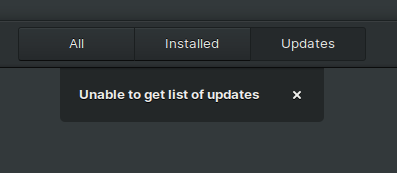
I ran sudo apt update & upgrade and it threw up some error messages pertaining to the wine repositories, so I unchecked those in Software and Updates.
Now, the “Unable to get list of updates” message still shows up BUT, if I use the software updater, it runs fine and says that my computer is up to date.
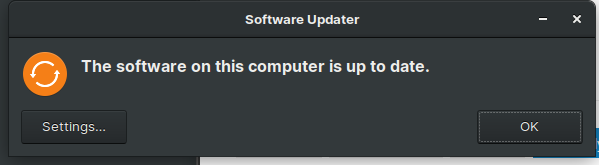
I also ran sudo apt update and upgrade after unclicking the wine repositories, which similarly came out pretty clean.
"
Hit:1 https://repo.steampowered.com/steam stable InRelease
Hit:2 http://us.archive.ubuntu.com/ubuntu bionic InRelease
Hit:3 http://us.archive.ubuntu.com/ubuntu bionic-updates InRelease
Hit:4 http://ppa.launchpad.net/kisak/kisak-mesa/ubuntu bionic InRelease
Hit:5 http://dl.google.com/linux/chrome/deb stable InRelease
Get:6 http://us.archive.ubuntu.com/ubuntu bionic-backports InRelease [74.6 kB]
Get:7 http://security.ubuntu.com/ubuntu bionic-security InRelease [88.7 kB]
Hit:8 http://ppa.launchpad.net/lutris-team/lutris/ubuntu bionic InRelease
Hit:9 https://packages.zorinos.com/stable bionic InRelease
Hit:10 https://packages.zorinos.com/patches bionic InRelease
Hit:11 http://ppa.launchpad.net/zorinos/apps/ubuntu bionic InRelease
Hit:12 https://packages.zorinos.com/apps bionic InRelease
Hit:13 https://packages.zorinos.com/drivers bionic InRelease
Hit:14 http://ppa.launchpad.net/zorinos/drivers/ubuntu bionic InRelease
Hit:15 http://ppa.launchpad.net/zorinos/patches/ubuntu bionic InRelease
Hit:16 http://ppa.launchpad.net/zorinos/stable/ubuntu bionic InRelease
Fetched 163 kB in 2s (83.9 kB/s)
Reading package lists… Done
Building dependency tree
Reading state information… Done
All packages are up to date.
Reading package lists… Done
Building dependency tree
Reading state information… Done
Calculating upgrade… Done
0 upgraded, 0 newly installed, 0 to remove and 0 not upgraded.
"
I tried to be as clear as I could - again, I’m completely new to Linux/Zorin, so any help will be appreciated!